- Flipcard: available at [blogURL]/view/flipcard
- Mosaic: available at [blogURL]/view/mosaic
- Sidebar: available at [blogURL]/view/sidebar
- Snapshot: available at [blogURL]/view/snapshot
- Timeslide: available at [blogURL]/view/timeslide
These views require modern browsers such as Internet Explorer 8+, Firefox 3.5+, Chrome or Safari. Many elements of these views will not work should you have an older browser.
In all views, search is available in the upper right hand corner. Clicking on the ">" arrow in the very top left of the header bar will slide the header bar across and allow you to choose different views for the current blog as well as type in a new blog URL.
There is also a feedback link for each view.
Flipcard
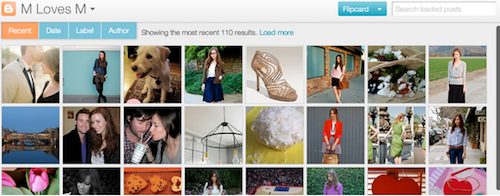
- Mouse over any of the cards to see the post title and comment count. As you scroll down, additional posts will continue to load.
- Click on a card to see the post in full view. You can navigate through the posts using J (older post) and K (newer post) or the arrow keys. Hit escape or click Back to all posts to return to the Flipcard view.
- In the upper left, click to sort by Date, Author and Category.
Mosaic
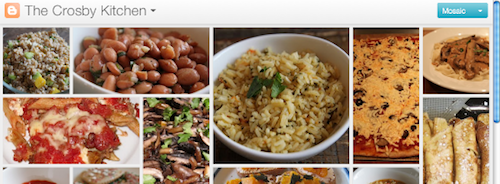
- Clicking on an individual tile will expand that post to the full width of the view, and clicking again will collapse the post back into its original position.
- The exact position of the tiles is randomly determined each time the blog loads, but they will appear chronologically from top left to bottom right.
- Once a tile is expanded, you can page down by using the "up" and "down" arrow keys as well as J and K.
- This view is optimized for the tablet viewing, and supports screen rotation.
Sidebar

- Optimized for quick reading and browsing.
- Left sidebar is list of chronological posts, with comment counts and thumbnails for individual posts.
- J and K arrow keys will navigate through the posts, and comments can be displayed on the same page by clicking the Show link.
Snapshot
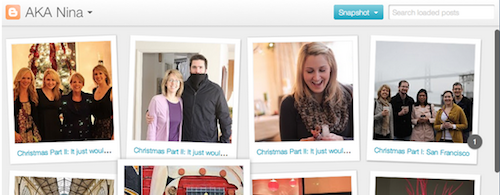
- This view will display only the posts which have images.
- Clicking through any photo will display the full post page, with naviagtion links at the bottom for Newer and Older posts
- Mousing over any photo will display a post snippet
Timeslide
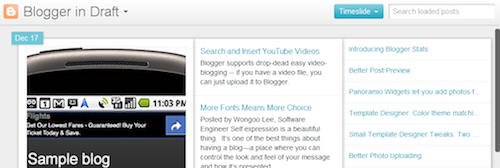
- This view breaks the blog content down into three different areas:
- Left column: Enlarged picture with a post snippet, title, and snipppet displayed in chronological order
- Middle column: Displays just the post title and snippet
- Right column: Displays just the individual post titles
- When searching for posts in this view, the results will be highlighted.


No comments:
Post a Comment